
To establish branding, you’ll need more than just fonts, colors, and your logo. Visual identity actually requires various elements, which include product photography.
Product photos are arguably the main click-driver on Amazon. And if you’re not getting clicks from potential customers in the search results, you’re losing out on sales.
According to Forbes, there are currently more than 300,000 small to medium-sized businesses from the US selling products on Amazon. This sheer number makes standing out of the competition really difficult.
Amazon listing holds a lot of weight on imagery. You need to optimize your photos by thinking about your images’ context and how they will be viewed by visitors.
The images you post on Amazon don’t just display on the main product page. They’ll also be showing up as thumbnails on search engine results and other places you might not even know about as part of Amazon marketing strategies.
To ensure that you are driving conversion, or turning visitors into customers, you need to adhere to Amazon’s technical guidelines and also give your product images some creative flair.
Let’s touch on the technical side first.
Product Images and How They Influence Amazon Rankings

Amazon’s ranking algorithm incorporates both click-through and conversion rates to sort search results. Products that are being clicked on and bought more frequently end up higher in the search results due to this algorithm.
The click-through rate is highly dependent on the product image, which then attracts visitors who can be converted into customers. Your product’s main image on Amazon is, therefore, your main clickbait.
But if high-quality or high-resolution images are the main determinants of ranking high on the Amazon list, sellers would just post their best photos and as many of them as possible on their selling pages. Images are a significant factor, but click-through rate and conversion rates must first improve for Amazon’s A9 algorithm to be triggered and lift the product up in the result listing.
Amazon Image Requirements
Whether you’re setting up your product pages for the first time or updating your existing listings, Amazon has set up guidelines and technical requirements that you should follow. They will reject images that don’t follow these rules.
These are the image requirements, as stated by Amazon, but you may want to check the site for updated information. Also listed are possible reasons for rejection.
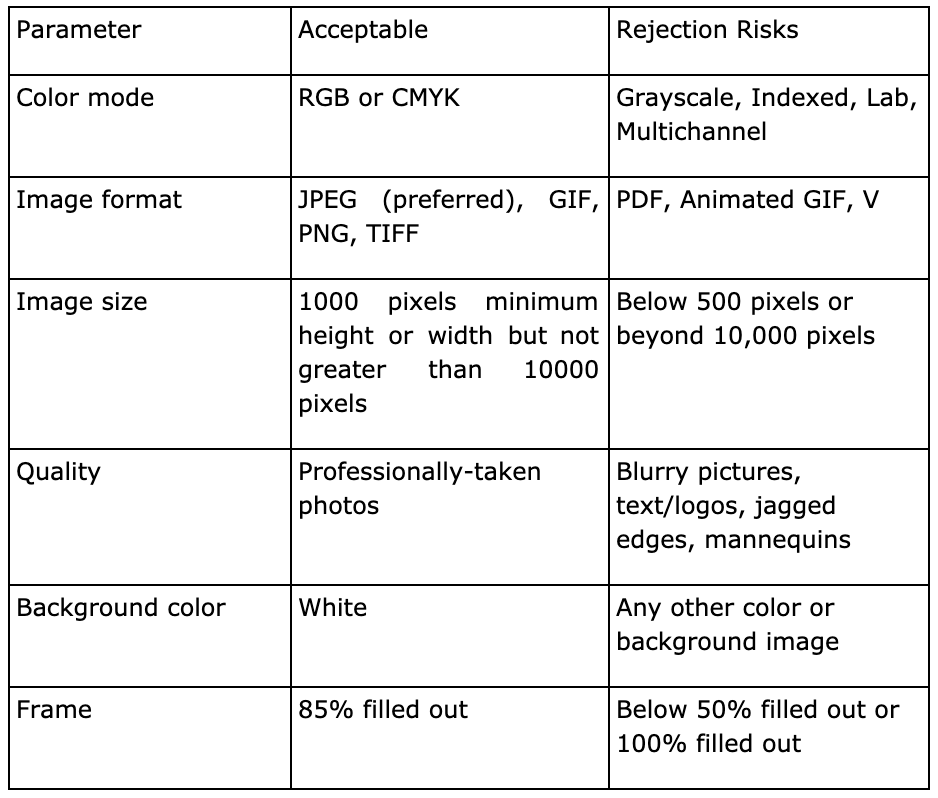
Product Page Image Priority
Amazon allows you to post up to nine images of your product. It is highly recommended that you use up all available slots to maximize product exposure through photos.
The more product pictures you post, the more your customers get to know about it. Since they can’t personally see, feel, touch, or smell your product, the images its best representation.
Upload pictures of the product in different and as many useful angles as possible. Think of how the customer would want to examine it and take photos using that viewing angle. But also remember to not over-do it and establish which angles are the most important and actually useful for the consumer.
Once you have uploaded your product photos, you need to prioritize and assign how they will appear on the page. Assigning priority to the images ensures that they will show up in proper order on both your product page and the product search results on Amazon.
The product images should be arranged logically to enhance customer experience. If you are selling clothing, a picture of your product in context should be the main one. The following images can be the different angles of the product, close-ups, and interior. You can end the list by showing off the technology behind the product or special features that make it unique.
Prioritizing your image listing is an essential part of Amazon optimization.
Main Product Image
As previously mentioned, your main product image is your product page’s clickbait. It serves as the driver for product clicks and, eventually, sales. It is also the only image that hatzon’s search results will display.
When customers browse over the search results, your product has only a split second to grab attention. They will only click on products that interest them. That’s why you should put your product’s best foot by posting a good main image.
Amazon marketing experts recommend using a white background with your product centered on the photo. Having other elements in the background may not clearly illustrate what it is you’re really selling.
Remember that Amazon search results display your main product image only as a preview pic. If the product doesn’t stand out in the image, it can be easily overlooked. The core product should be sufficiently recognizable and visible even as a thumbnail picture.
Image Quality
Before taking photos using your 100+ megapixel professional-quality camera, remember Amazon’s product image requirements discussed previously. Those should serve as your guidelines as you do your product photoshoot.
Aside from the main product image, you are allowed to post 8 more images of your product. Capturing a potential customer’s attention with your main photo is good, but keeping them interested in the next pictures is another thing. The images following the main one should provide essential visual data about the product, and highlight the positive aspects.
When you hover your mouse cursor over a product image on Amazon, a window pops up on the right side, showing a zoomed-in version of the photo. Each of the product images should have a resolution that is high enough for that zoom feature.
Displaying the details of your product allows your customer to look at it closely, which reduces distance and builds trust.
For example, if you’re selling an electronic gadget with multiple controls, dials, and buttons, Amazon’s zoom function allows these small elements to be clearly seen by your potential customers. Because the details of the products are made more visible, they can envision how the product would feel in their hands.
According to Amazon’s image requirements, you should upload color variants of your product, if there are any. When you use high-quality photos for your product’s main and following images, not only do they increase the probability of receiving more clicks and conversions, but you also adhere to Amazon’s non-technical standards.
Amazon requires sellers to use real photos of their products. They should be actual photos or in the case of books or music, the cover art. Uploading illustrations, drawings, and vectors can get your images rejected. The same applies when adding text overlays, graphics, or inset images.
What if you need to include an infographic or chart in your product images? There’s a way around it that still abides by Amazon’s rules. Upload close-ups of your product’s label, which may include product comparison and informational text, graphics, or charts.
Here are other tips to remember when shooting and uploading product images:
- Keeping it simple. Any element in the image that may not be related directly to your product can be a distraction to potential buyers. That’s why it’s recommended that you use a white background to highlight your product.
- Aiming for quality. This cannot be emphasized enough. Not only do you provide more details with high-quality images to your customers, but they’re also a representation of your brand’s professionalism. Products photos should be well-lit, of high-resolution quality, and sharp.
- Being appropriate. Amazon prohibits the posting of offensive or pornographic images. You can be banned from doing that, so avoid profanity both in your images and the words in the text.
High-quality images don’t only meet Amazon’s image requirements, they also make your product come alive. Online shopping may be convenient for both the sellers and customers, but building trust can be more difficult since products can’t be checked physically before being bought.
That’s why it’s highly recommended that you invest in hiring the services of professional product photographers. Unless you are an accomplished photographer yourself, you can only get high-quality images if shot and edited by an experienced professional.
It’s easy to overdo post-processing, so you need to be vigilant and not be overwhelmed by the image-transforming capabilities of your image editor. Be honest about the colors of your product. Some sellers tend to increase color saturation, vibrancy, and clarity, which may make the product look good on the computer screen but cause disappointment when they’re received by the customers.
The images should be realistic representations of your product, so when it is received by your buyer, they’ll know that they’ve made the right choice. Shoot the product from different angles and perspectives. This makes customers feel like they are seeing the whole product.
Here are other tips for your product photos:
- Use photos that show how your product is used. These photos can also show the product’s benefits.
- Use a background to show how your product will fit into your customers’ environments. This is particularly effective when selling furniture or appliances. You can post images of your product as to how it will look in the living room, bedroom, or kitchen.
- Show the customers how your product will fit into their lifestyles. If you’re selling sports apparel, post an image of a person using your products while working out or participating in sports events.
- You can bring your product to life by putting the image in the human context. This applies not only to clothing but other products as well. For example, you can show a picture of a person preparing food while the family members are waiting.
- Show the actual or estimated size of your product by incorporating another item whose size is well known. Like a pencil or a wallet. You can also use a ruler or a meter stick.
Establishing Brand Image Through Photos
If you want to make it big on Amazon and maintain that status, you should establish your brand image. You may have initially developed it using high-resolution images on your product page, but there is more to brand photography that can help you connect with customers and generate even more sales.
A brand logo, a website, a social media presence. These things can be used to describe your organization. But if you want to build a lasting relationship with your target audience, the visual experience is the way to go.
Brand photography highlights your brand’s unique personality giving you a competitive edge. Here are some tips to increase the value of your product and brand through images.
- As previously mentioned, it’s recommended that you hire the services of a professional photographer for your product shoots. You invest money in digital marketing strategies and website design, right? You should also make the same investment in professional photography for your products.
- Don’t over-edit the photos. Just like product photography, post-processing is best done by experienced professionals. Product images should be realistic but also put your product in a good light. They should also be consistent throughout.
- Stock photos are readily available, easy to access, and easy to use, but they shouldn’t be used for showcasing your brand. Often, pictures that you get online either for free or little money are boring, generic, and cannot be used to properly represent your brand. You are aiming to be unique, so don’t use pictures that are also be used by others.
Conclusion
With the evolution of technology, customers have become somewhat impatient when it comes to getting information. Before they read through the details of a product, you need to grab their attention first with a high-quality image that is a realistic representation of your product.
When you upload high-quality images representing your brand and product to Amazon, you give customers more reason why they should buy from you. These images not only provide visual details about your product but also solidify your brand’s legitimacy and should be a part of your Amazon optimization strategies.



